Adobe announces updates to CC video apps
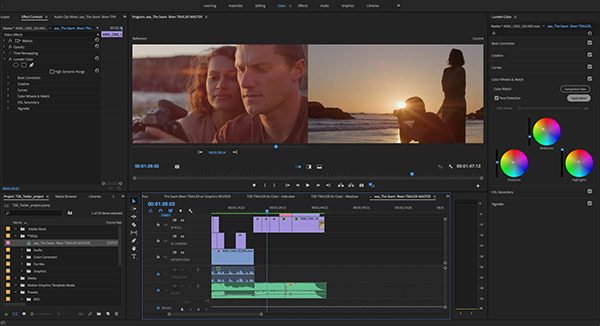
Adobe has released (PDF) significant updates to its Creative Cloud video apps with new features for Premiere Pro, After Effects and Audition. In addition, there is now native support for footage captured with the Canon EOS C200.
The following video details the updates to the apps:
The updates are available to subscribers via the Creative Cloud app.
NEW FEATURE HIGHLIGHTS INCLUDE:
Edit more powerfully with color and light in Premiere Pro CC – Powered by Adobe Sensei, Color Match two shots with one click, applying editable Lumetri adjustments from one clip to another to achieve visual consistency in scenes and across whole projects. Compare shots using the new split-view.
Create animation and graphics more quickly in After Effects CC – Stacked behaviors and effects in combination with timeline-based animation now make the creative process more visual and intuitive. Apply changes to individual effects across multiple versions of a composition with a single adjustment using new Master Properties. Also, complex motions can be made to any surface mesh with the new Advanced Puppet tool.
Sound even better with Sensei-powered audio workflows – Automatically adjust soundtrack audio around dialog, whether for a single clip or an entire project, with Sensei-enabled autoducking, now available in Adobe Premiere Pro.
Bring art to life faster with Character Animator – Animate personas more quickly and efficiently with a library of behaviors and custom triggers. Drag layers from the Puppet panel into the Triggers panel to apply and refine existing behaviors or create new ones with intuitive new drop targets.
Add 360 degrees of creativity with improved tools for immersive content – Adobe Immersive Environment is now available in After Effects CC, simplifying the immersive workflow to move more efficiently through clean-up and effects tasks. New support for the Microsoft Windows Mixed Reality platform offers a wider range of headsets to choose the best tools for the job.
Collaborate more easily in Team Projects – For the ultimate in project collaboration, real-time presence shows when teammates are online and new badges indicate when a project has been updated.
Get content you need with Adobe Stock – With direct access to millions of curated HD and 4K videos, select clips for establishing shots, fill in the final gaps in projects or enrich storytelling with visual variety. Add sophistication and polish to video content with professionally designed Motion Graphics templates, including animated titling and lower thirds graphics with editable effects and text.
Learn panel for new users – Premiere Pro beginners now have a place to start with targeted tutorials that guide them through the foundational steps of video editing. The new Learn panel is just a click away whenever it’s needed.